HP EliteBook Folio 9470M 14in Core i5 8GB 500GB
Function: Writing, Spreadsheets, Web applications,
Processor: Intel Core i5
Sound: SRS PRO Audio, Integrated stereo speakers
Communication: Intel 82579LM Gigabit Network Connection, Bluetooth 3.0
Exterior Pointers: USB 3.0, docking connector, display port, AC power
Power: HP 45 Smart AC Adapter, 52-Watt Battery
HP EliteBook Folio 9470M 14in Core i5 8GB 500GB
- ntel Core i5 3rd-Generation Ivy Bridge Processor
- This notebook houses a 3th-generation Ivy Bridge Intel Core i5-3427U processor that comes with two cores, which have a stock speed of 1.8 GHz and can also achieve speeds up to 2.8 GHz, thanks to Intel Turbo Boost 2.0 technology. With a dedicated 3MB of SmartCache and 8GB of RAM, you’ll be able to push the two cores up to four virtual cores for quick and efficient multitasking.
- 3 x USB 3.1 Gen 1 Type-A Ports
- Three USB 3.1 Gen 1 Type-A ports operate at speeds up to 5 Gb/s and allow you to connect peripherals such as external storage, optical drives, printers, memory card readers, and more. Additionally, one of the USB ports doubles as a charging port. USB 3.1 Gen 1 and USB 3.0 are synonymous.
- Gigabit Ethernet
- The Gigabit Ethernet port can be used to connect to wired networks for Internet access.
- 802.11a/b/g/n Wi-Fi & Bluetooth
- The HP EliteBook Folio 9470m can connect to a home or public wireless network via 802.11a/b/g/n Wi-Fi. Additional compatible peripherals, such as keyboards, mice, headsets, and more may be connected using Bluetooth technology.
Windows 10
- Start Menu
- After its hiatus in Windows 8, the Start Menu has returned. Utilizing a combination of the traditional menu system and Windows 8’s Live Tiles, the improved Start Menu gives you more information at a glance, showing notification information alongside your applications and other pinned items.
- Cortana
- Microsoft’s digital personal assistant, Cortana can answer your questions with information gleaned from both your device and the internet at large. You can type or even talk with her, if your system has a microphone. Using her Notebook, Cortana keeps track of your needs and wants, and she learns over time to improve her information gathering skills.
- Microsoft Edge
- After nearly 20 years, Microsoft has finally replaced its Internet Explorer web browser. With Microsoft Edge, users can write directly on web pages and share notes with friends and colleagues. It also improves the online reading experience by adding a distraction-free mode and read-it-later functionality. Edge also has built-in Cortana integration; you can have her help you find a restaurant, make a reservation, and pull up directions without leaving your browser.
- Windows Store
- For Windows 10, Microsoft has unified the Windows Store. Now, apps for PCs, tablets, and phones will all be accessible from one place. And with support for Universal Apps, one version of an app can work across all your compatible devices automatically.






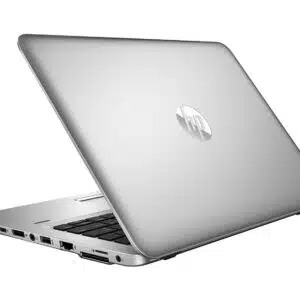

Reviews
There are no reviews yet.